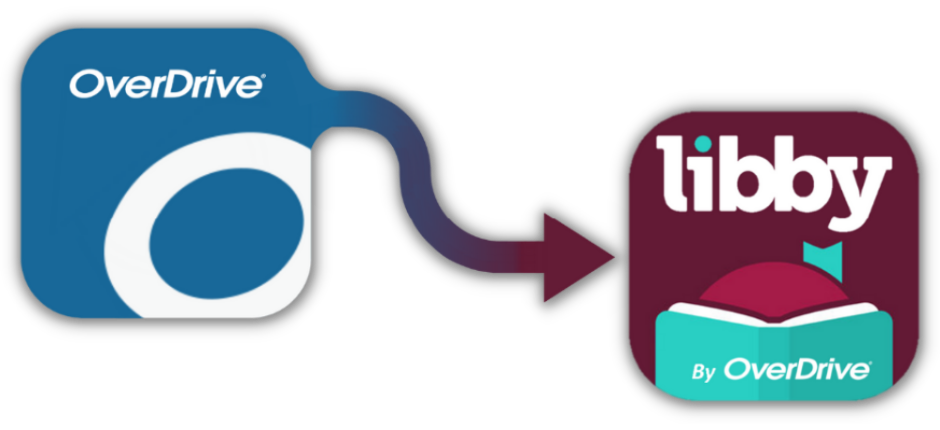eBooks & eAudiobooks
Nassau Digital Doorway (powered by OverDrive) is our collection of downloadable eBooks, audiobooks,
and magazines.
You can access the collection via the Nassau Digital Doorway website nassau.overdrive.com, the newer Libby, by OverDrive app (App Store | Google Play), and/or the Libby website, libbyapp.com.
PLEASE NOTE: The original OverDrive app is no longer available. Please use the Libby app instead. For more information and to download the app, visit baldwinpl.org/libby
eBooks and eAudiobooks | Nassau Digital Doorway (OverDrive)